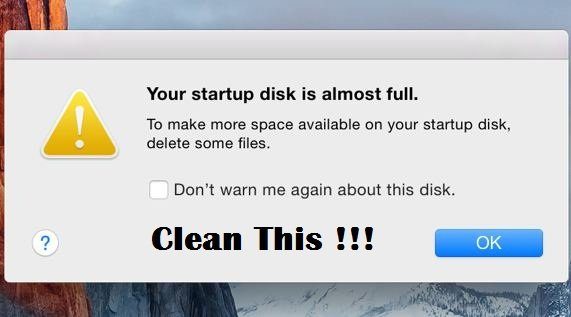How to Delete Recently watched on Netflix – The history of movies watched on Netflix can be a very useful feature. However, if you do not want everyone in your home or with whom you share the signature know what you saw in the last days, see tips on how to hide the streaming record of onlookers.
How to Delete Recently watched on Netflix

Tool to erase historical native Netflix
Access the web version of Netflix ( netflix.com ), log in and from the top menu, where is your profile picture, go to “Your account”. There click on “What was assisted” and a list will be shown with visas titles and an “X” that must be clicked if there is the desire to put it out of its historical videos.
Tips to erase the history of Netflix
For a long time, there was not a Netflix tool to delete them. Or the web version, or on other platforms. If you do not already have access to it, you must use two “quick fixes” that are not so practical but end up being palliative solutions that work well.
Watch another movie
This mode is the simplest. If you do not want someone to see a particular movie or series you watched recently, simply click on one another, and another, and another, so that the Netflix show records “false” and does not identify you saw in earlier days. So, will this “new film” appears in place of the previous one, highlighted in your tab “recently watched.”
Remember, however, that if the person you share the account click “recently watched” on the web platform, get access to the full history. So, this is a useful tool to conceal a recent screening, while only you control Netflix.
Create a new profile
The most efficient way to not leave traces of what is seen is to create a new profile, see the film and then delete it. The process is simple: go to “Manage profiles” in the upper right menu Netflix, then click “Add profile”. Then enter a name for the temporary profile is created. Then, select it as the active profile to see the movie you want.
When finished, this film will be shown in history only this profile within your Netflix account, not at all. Therefore, simply return to the “Manage Profiles” and click “edit” next to the profile created. Click “delete profile” and he (and also with history) will be deleted without a trace.
Now you can watch whatever you want on Netflix without worrying about streaming history. Recalling that a native tool was launched to clear the list of movies you’ve seen.