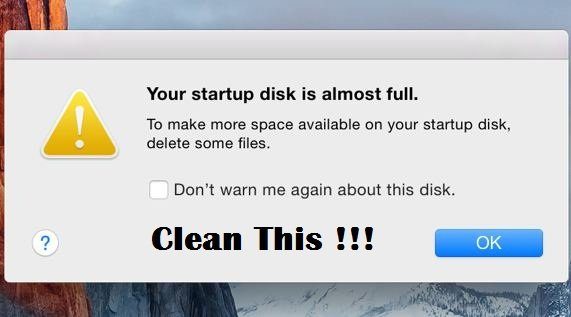Managing digital files should be one of those things that more people strived to improve, particularly right now when we rely on technology so much.
From simple images to important client data, mismanaging data can cause problems. Misplacing even a single file or deleting a folder accidentally snowballs and becomes an issue that you cannot solve that easily. And that is just one example of a potential problem you can face.

This article will function as a simplified guide that covers all the basics of digital file management. Thus, be sure to read it until the end.
File Recovery
Let’s start with file recovery. One of the biggest problems people face is losing files. Deleting data accidentally does not mean that you lost it forever, though.
Given all the potential troubles regarding data, various digital devices and software developers are introducing different safety nets that function as a means to recover data.
For example, if you own an iPhone and would like to recover images you lost, here is what you need to do:
- Open the Photos application
- Navigate to the recently deleted photo album
- Select images you want to restore
Of course, it is not every image or every file that can be restored this way. The process varies depending on the device and operating system.
As a rule of thumb, however, there should be file recovery software to help you out. And if you cannot find one, or the situation is too bleak because the hardware is in a state where you cannot fix it and recover data, you should have prepared in advance with data backup.
Data Backups
Backing up data is another important element of digital file management. You need to create backups so that there is a safety net in case something happens to the files.
Besides someone removing data accidentally, there is also a possibility of hardware breakdown or a natural disaster.
It is better to be safe than sorry. Even if you have to wait for tools to back up files, the time spent is a worthy investment.
Some are fine with a single backup copy, whereas others do not hesitate to exhaust all the available options they have.
A lot depends on how important the files are and what one’s budget is. Naturally, a business is more likely to invest in dedicated backup servers with multiple backups. On the other hand, an average individual often goes with an external hard drive or cloud storage.
Regardless of the option and one’s budget, it is necessary to determine what you can afford and back up data. Having peace of mind is difficult when you have to contemplate whether your files are safe and whether you have the option to restore them in case something happens.
File Transfers
Moving files from one device to another is common practice. In fact, you can see manufacturers push consumers in the direction of creating ecosystems between different devices.
Apple is a great example of this. The company has iCloud, a cloud storage service that lets users sync multiple devices on a single account. iCloud also comes with family plans if you want to share files between you and other people.

If you have a MacBook, iPad, and iPhone, you can create a mini ecosystem between these devices.
Dropbox is also worth a shout. If you have colleagues that you wish to share work files with to make things easier, there are business plans available to give access to multiple members. If someone transfers a file from their computer to Dropbox, another team member can access the file from their account and modify it.
A simple approach is also one that is often overlooked when it comes to managing files. Say that you wish to transfer a file from your smartphone to your computer but cannot find a cable to connect the two devices. Well, you can simply email the file yourself using a Gmail account or another ESP and access the file this way.
Naming Conventions
Those who have to deal with multiple files will have a much easier time by following proper naming conventions. It can be bothersome to rename every file, but this is one of those practices that you have to follow.
Imagine not finding an important piece of information because the file is named randomly. Be it a date, source, or another piece of detail that can help identify data; it should be in the name.
Clutter Elimination
The last bit of advice is about clutter. Regularly eliminating redundant files will keep the mess away. When you have to deal with fewer files, it is easier to manage everything.

See what you can remove permanently. Also, if you want, get a cleanup utility tool that can take care of temporary system storage and other junk for you. Automating the process is efficient because it saves you time.