How to select multiple files
To select multiple files in Windows, to copy, delete, or move, you must press the CTRL key and then click the files you want to select. But this is not very convenient if you have to select a lot of files. With Windows 7, you can make this operation a lot easier by adding a checkbox next to all the files. Just check the boxes in front of the files you are interested in to select them.
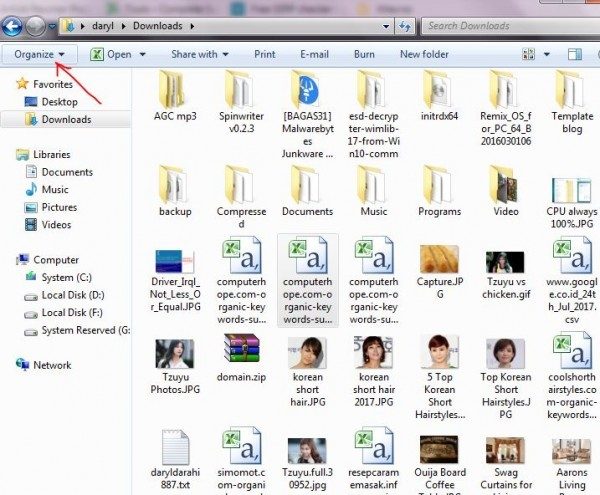
- In Windows 7, open an explorer window.
- Then click the Organize button and then option folder and search.
- In the window that appears, open the View tab.
- Select the Use check boxes check box to select items and then click the OK button.
- To select multiple files, simply hover over the mouse and check the boxes that appear in front of their names.
- To select all files, select the checkbox that appears at the top of the column.






